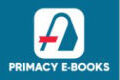USING PRESENTATION PACKAGE – MICROSOFT POWERPOINT
Microsoft PowerPoint is a software package that is used to perform computer-based presentations.
Note: You might have a slight difference from what is written here if the Microsoft office in your computer is lower than 2016 version. This book is written with office 2019 version. But the similarities are more.
To Load or Open Microsoft PowerPoint
- Double click on the Microsoft PowerPoint icon on the desktop or click on it and press Enter key to open it. You can as well right click on it and select Open from the submenu that comes out. OR
- Click on the Windows button on the taskbar to display a page-up menu, on the page-up menu, scroll down to locate PowerPoint, when found, click on it.
To Create a New Presentation
You are viewing an excerpt of this lesson. Subscribing to the subject will give you access to the following:
- The complete lesson note and evaluation questions for this topic
- The complete lessons for the subject and class (First Term, Second Term & Third Term)
- Media-rich, interactive and gamified content
- End-of-lesson objective questions with detailed explanations to force mastery of content
- Simulated termly preparatory exams
- Discussion boards on all lessons and subjects
- Guaranteed learning
- Win great prizes for topping the Primacy Ebooks