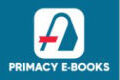COMPUTER STUDIES SS 1
Chapter 1 – Overview of Computer System
Computer has become a very important part of our everyday life. We use it for office work like preparing documents, carrying out accounting transactions, calculating numbers, creating designs, sending mails and searching for information. So, it is important to understand what it is made up of and how its component parts work together to help us achieve our daily goals.
Lessons
Definition Of Computer The Three Basic Operations Of the Computer Classification of Computer Characteristics of a Computer Summary and EvaluationChapter 2 – Data and Information
As human beings, our ability to interact with our environment and communicate with other people depends greatly on our understanding of data and information. We must be able to distinguish clearly between raw fact or data and know how to translate this into information so that it corresponds exactly with what we want to tell the world.Data and information are tied together, whether one is recognizing them as two separate words or using them interchangeably, depends on the usage of data – its context and grammar.
Lessons
Data Information Difference Between Data and Information Summary and EvaluationChapter 3 – Computing Devices I
The word computer is derived from the Latin word computare, which simply means to calculate, count or estimate. People who lived during the pre-19th century era, looked for easier ways to count, calculate, quantify and give account of the number of items they used for their day-to-day activities. Instead of using their fingers, along with sticks and pebbles to count and calculate, they created new devices to aid them.
Lessons
Features, Components and Uses of Computing Devices Summary and EvaluationChapter 4 – Computing Devices II
The twentieth century ushered us into what we now call modern-day computers which started with mechanical and electro-mechanical devices that possesses input unit, memory unit, processing etc. and can as well perform automatic operations. These computers can carry out word processing and storage functions as well as process images and inventories. Science, technology and inventions have progressed at an accelerated rate during the twentieth century more than any other century. Among the early computing devices, the twentieth century are Mark1, ENIAC, EDVAC, UNIVAC, Von Newman machine etc.
Lessons
Features, Components and Uses of ENIAC Features; Components and Uses of EDVAC Features; Components and Uses of UNIVAC 1 Features; Components and Uses of Desktop Personal Computer Features, Components and Uses of Laptop and Notebook Computers Features; Components and Uses of Palmtop Computers Summary and EvaluationChapter 5 – Input Devices
Computers are designed to carry out three basic functions i.e. to receive data, process it and generate an output. The first and most important task of the computer is to receive input. Without input, there will be nothing for the computer to process. So, the user must understand how the computer receives input and the various devices used for inputting these data into it.
Lessons
Meaning and Types of Input Devices Structure and Function of the Keyboard Types of Mouse Differences between Keyboard and Mouse Summary and EvaluationChapter 6 – Output devices
It will be no use inputting data into the computer and not getting the required result. The major reason why people use computers is so they can use them to manipulate data or information into a format that is useful to them. Output devices are critical to the functionality of computers and users must become acquainted to the different types and how they function.
Lessons
Features and Uses of Output Devices Types of Printers Summary and EvaluationChapter 7 – Computer System Software
Software is so important to the computer system that without it, the computer is just an empty container that is of no benefit to the user. What a computer can be used to accomplish is largely dependent on the software installed on it. So, it is very important that the user knows how to effectively interact with the system software to derive the maximum benefits the computer is designed to offer.
Lessons
Meaning and Types of Software Operating System Language Translators Utility Programs Device Drivers Summary and EvaluationChapter 8 – Computer Application Software
The type of application software installed on a computer determines what the user can accomplish with it. Application software have various uses such as word processing, accounting, database management, graphic design, etc., and the user needs to familiarize him/herself with them in order to carry out his / her daily assignments.
Lessons
Meaning of Application Software Types of Application Software Functions of Application Software Summary and EvaluationChapter 9 – Programming Language
A computer is unable to do anything on its own, it requires instructions to do something. These instructions enable the computer to accomplish tasks. A set of instructions is called a program. Programming languages are used to develop programs.Computer programming is a way of giving computers instructions about what they should do next. These instructions are known as code, and computer programmers write code to solve problems or perform a task. The end goal is to create something: that could mean anything from a web page to a piece of software, or even just a pretty picture.
Lessons
Meaning of Programming Language Levels of Programming Language Summary and EvaluationChapter 10 – BASIC Programming Language
BASIC is an acronym for Beginners All-purpose Symbolic Instruction Code. It was developed by Professor John G. Kemeny and Thomas E. Kurtz at Dartmouth College in New Hampshire, USA in May 1, 1964. BASIC is a simple people-oriented language in contrast to some other programming languages that are more ambiguous and therefore more difficult to learn and use.
Lessons
Meaning and Versions of BASIC Structure of a BASIC program Rules for the Formation of Basic Statements and Expressions BASIC Statements BASIC Arithmetic Operators Arithmetic Expressions Simple BASIC Programs Summary and EvaluationChapter 11 – Communication Systems
Humans must interact, hence the need for communication. Over time, man has evolved various ways of communication from the old methods of drum beating, fire lighting and town criers to modern technologies of the use of phones, radios, television and computers to the internet. These modern methods have now converged into Information and Communication Technology (ICT).
Lessons
Meaning of ICT Communication Strategies in ICT Broadcasting Telecommunication Data Network Information Systems Satellite Communication Summary and EvaluationChapter 12 – Application Areas of ICT
The convergence of information and communication technology has led to its application in several areas of human endeavours such as in research, banks, hospitals, etc. This has necessitated the development of new devices such as Automated Teller Machine (ATM), Point of Sale (POS) machine, dispensing machine etc.
Lessons
Application of ICT ICT-Based Gadgets Operation of ICT-Based Gadgets Summary and EvaluationChapter 13 – Basic Computer Operations
Knowing how the computer works is vital for its effective use. Having a clear understanding of computer start-up or booting process as well as the process of shutting down is key to using the computer well and safely. With this understanding, the user can manage the system well and prevent it from unnecessary damage.Computer operation simply describes the way a computer works from the time it is powered on and made ready for the user to the time it is shut down, computer is performing operation.
Lessons
Description of the Booting Process Types of Booting Components of the Windows Desktop Running an Application Program Summary and EvaluationChapter 14 – Word Processing
Of all the computer applications, Word Processing is the most commonly used applications. To perform word processing, you need a computer and a program called a Word Processor. In most offices today, word processors have virtually replaced typewriters as a means of producing documents.
Lessons
Meaning and Examples of Word Processors Advantages of Word Processing Software Over a Typewriter Features of Word Processors (Microsoft Word Environment) Using a Word Processor – Microsoft Word 2019 Version Word Processing Terminologies Summary and EvaluationChapter 15 – Presentation Package
Presentation package give users an interactive, attractive and lively way of making presentations like lectures, seminars, shows etc. Most presentation packages allow you to create your multimedia product using a series of slides.