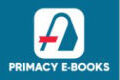Fill in the gaps below with the appropriate answers
- Hardware are ……………………………………………………………………
- Data is ……………………………………………………………………………
- When was Blaise Pascal’s adding machine invented? ………………………
- Colour monitors produce images in three mixed colours, which are red, ……… and ………
- ………………… was the first machine to use punch cards to control a sequence of operations.
- ENIAC stands for ………………………………………………………………
- ……………… is an output device that projects an enlarged image of information displayed on the computer screen.
- …………… is a very small computer that can be hand-held and carried in the pocket.
- USB is an acronym for …………………………………………………………
- Input devices are ………………………………………….……………………
- PDA is an acronym for …………………………………………………
- ……………………… is a type of system software that controls, coordinates and correlates all the activities of the computer system.
- CRT is an acronym for ………………………………………………………
- ……………… is a specialized output device designed to produce high quality graphics in a variety of colours. It is used to plot graphical image such as map, design, machine drawing etc.
- ………… is a small device moved with the hand to control the movement of the pointer on a computer screen.
- EDVAC is an acronym for ………………………………………………………
- ………………… are those parts of the computer that enable one to view and bring out information from the computer system.
- ……………………… is a computer program that operates or controls a particular type of device that is attached to a computer or automation.
- The two main types of keyboard are …………………… and ……………………
- LED is an acronym for ……………………………………………………
- ………………. is an electronic device which accepts data, stores them, process them and bring out an output called information.
- ……………. is an input device which uses light-sensing equipment to convert images such as pictures or text into electronic signals that can be manipulated by a computer.
- BASIC was developed by Professor …………………… and Thomas E. Kurtz at Dartmouth College in New Hampshire, USA.
- The two types of software are ………………………… and ……………………
- …………………… is the method by which the user and the computer exchange information and instructions.
- ……………………… are software that convert programs written in English-form (source code) to computer readable form (object code that computer understands).
- …………………… is a type of system software that is used to analyse, configure, organize and maintain all of the computer resources such as hardware, operating system, application software, computer files, data storage etc., so that the computer can perform better.
- ……………………… is the language used to write instructions or commands for the computer.
- A programmer is …………………………………………………………………
- BASIC is an acronym for ………………………………………………………
- …………………… is a low-level programming language that can be directly understood and obeyed by a machine (computer) without conversion (translation).
- The two main types of quantities in BASIC are ……………… and ……………
- ……………… in BASIC are reserved words or constructs that denote particular operators.
- CLS is an acronym for ……………………………………………………
- ……… statement is used to insert a remark or comment which is non-executable.
- BEDMAS is an acronym for ……………………………………………………
- ……………… can be defined as the use of diverse set of technological tools and resources to communicate, create, disseminate, store, manage and provide access to information.
- ……………… is the distribution of audio and video content to a dispersed audience via any electronic mass communication medium such as radio, television, etc.
- GSM is an acronym for ……………………………………………
- Iridium, Thuraya, Inmarsat, and Globalstar are examples of ……………………
- …………… is a telecommunication network dedicated or configured solely to transfer data such as letters, spreadsheets and other types of documents from one point to another in an organized way.
- ……………………… is a computer network built within the range of 10 meters of an individual user’s environment.
- ……………………… is a type of network that extends throughout a city or a large campus, depending on the configuration, this type of network can cover an area from several miles to tens of miles.
- ……………… is an interconnection of computer networks also known as network of networks that spans all over the world through satellites, connecting users with online services such as e-mails and the World Wide Web.
- GPS is an acronym for ………………………………………………………
- …………… is an object that moves around (orbits) a larger object.
- ………………… is the conduct of a video meeting among two-person or more people in separate places by means of computer networks to transmit both audio and video data.
- ……………… is also called virtual presence, and it refers to technologies which gives the user the appearance of being present, or to have an effect of being present via telerobotic at a place different from their real location.
- SMS stands for ……………………………………………………
- POS stands for ………………………………………………………