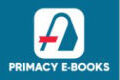Paint Tools and Their Functions
Let’s now consider some Paint tools and their functions
- Selection tool: This tool is used to select a portion of a drawing to copy or crop in case you do not need the entire drawing. It is of two major types, namely:
- Free-form selection: The free-form selection tool is used for marking areas. First, click it to select it, and then click anywhere in your document (with your left mouse button) and move your cursor around while holding the button. A line will indicate your choice. When you’re done, release the button. You have now chosen an area. You can move it, copy it, delete it, or whatever you want.
You are viewing an excerpt of this lesson. Subscribing to the subject will give you access to the following:
- The complete lesson note and evaluation questions for this topic
- The complete lessons for the subject and class (First Term, Second Term & Third Term)
- Media-rich, interactive and gamified content
- End-of-lesson objective questions with detailed explanations to force mastery of content
- Simulated termly preparatory exams
- Discussion boards on all lessons and subjects
- Guaranteed learning
- Win great prizes for topping the Primacy Ebooks